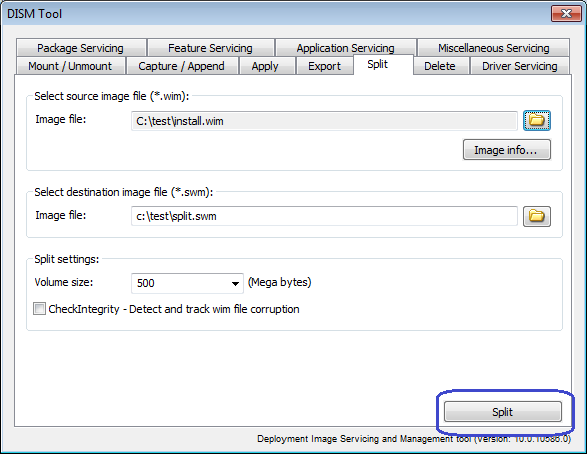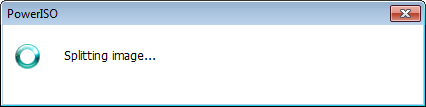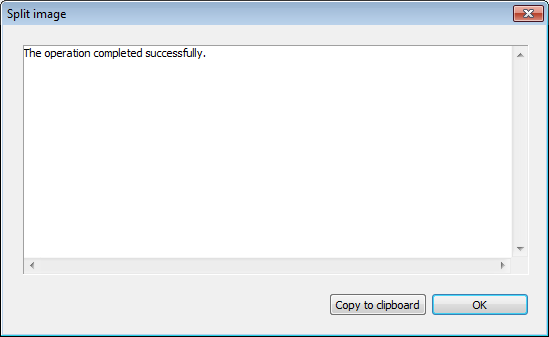|
|||||||||
|
DISM Tool - Split image |
|||||||||
|
You are here: Tutorials > DISM Tool - Split image |
|||||||||
|
|
|||||||||
|
DISM Tool can split an existing .wim file into multiple read-only split .swm files. It creates the .swm files in the specified directory, naming each file the same as the specified name, but with an appended number. For example, if you set the destination file name as c:\test\data.swm, it creates a data.swm file, a data2.swm file, a data3.swm file, and so on, defining each portion of the split .wim file and saving it to the C:\test directory. To split an image file, please follow the steps, Step1: Select "Split" page in DISM Tool dialog. Step2: Click "Browse" to select source WIM file. All images in the image file will be saved into the new split swm files. Enter the path name for destination SWM file. Below are other settings for splitting. You may change them if needed. Volume size: Specifies the maximum size in megabytes (MB) for each created file. Check Integrity: Detect and track WIM corruption. Click "Split" to start splitting the source image file to the new split swm files.
You will see a dialog showing the progress and get the splitting result message after the operation completes.
|
|||||||||
|
Copyright 2004-2025 PowerISO.com All rights reserved. |
|||||||||