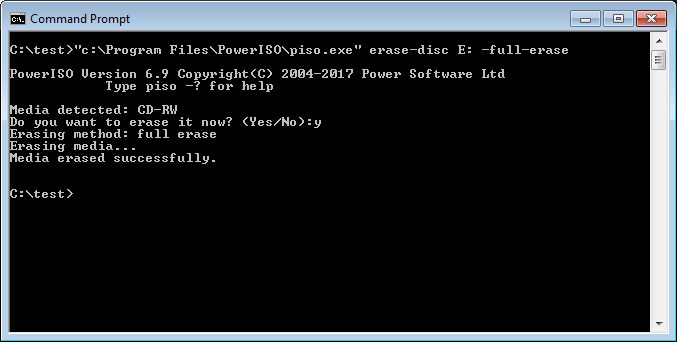|
|||||||||
|
Erase disc from command line |
|||||||||
|
You are here: Tutorials > Erase disc from command line |
|||||||||
|
|
|||||||||
|
You can run piso.exe to erase a rewritable optical disc from command line or a batch file. The supported discs include CDRW, DVD+RW, DVD-RW, DVD-RAM, and BD-RE disc. Piso.exe can erase disc in two methods, quick erase and full erase. The full erase will destroy all contents in the disc completely, but may take longer time to complete. Usage: piso erase-disc <source drive:> [-switches] <Switches>
Example: Erase the disc in drive E:, perform a full erase. Command: piso erase-disc E: -full-erase
|
|||||||||
|
Copyright 2004-2025 PowerISO.com All rights reserved. |
|||||||||